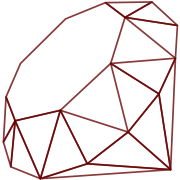One of Ruby's goals was to replace popular unix stream editors like awk or sed, which both have the concept of manipulating files in a line-based manner. Ruby has the -n option for this:
Causes Ruby to assume the following loop around your script, which makes it
iterate over file name arguments somewhat like sed -n or awk.
while gets
...
end
And its sibling -p:
Acts mostly same as -n switch, but print the value of variable $_ at the each
end of the loop.
For example:
% echo matz | ruby -p -e '$_.tr! "a-z", "A-Z"'
MATZ
What you need to know is that the special global variable $_ contains the last read input. When using -n or -p, this usually means the current line. Another thing to keep in mind: gets reads from ARGF, not from STDIN, so you can pass arguments that will be interpreted as filenames of the files that should be processed. Equipped with this knowledge, you can build a very basic example, which just prints out the given file:
$ ruby -ne 'print $_' filename
Since print without arguments implicitly prints out $_, this can be shortened to:
$ ruby -ne 'print' filename
If one uses -p, instead of -n, no code is required, because -p will call print implicitly:
$ ruby -pe '' filename
Now let's modify each line:
$ ruby -pe '$_.reverse!' filename
This will print out the file with all its lines reversed.
Here is another example, which will print every line in a random ANSI color:
$ ruby -ne 'print "\e[3#{rand(8)}m#$_"' filename
There is more to assist you in writing these short line manipulation scripts:
The Ruby One-Liner Toolbox
- CLI Options:
-n-p-0-F-a-i-l - Global Variables:
$_$/$\$;$F$. - Methods that operate on
$_, implicitly:print~ - The special
BEGIN{}andEND{}blocks
Running Code Before or After Processing the Input
You can run code before the loop starts with BEGIN and after the loop with END. For example, this will count characters:
$ ruby -ne 'BEGIN{ count = 0 }; count += $_.size; END{ print count }' filename
Using Line Numbers
$. contains the current line number. A use-case would be counting the lines of a file:
$ ruby -ne 'END{p$.}' filename
String Matching
Now let's do some conditional processing: Only print a line if it contains a digit:
$ ruby -ne 'print if ~/\d/' filename
The message to take away: The ~ method implicitly matches the regex against $_.
But it gets even better:
$ ruby -ne 'print if /\d/' filename
You thought conditions with a truthy value will always execute the if-branch of a conditions? They will not, if the truthy value is a non-matching regex literal!
This also works when using the ternary operator for conditions:
$ ruby -ne 'puts "#$.: #{ /\d/ ? "first digit: #$&" : "no digit" }"' filename
Inplace-Editing files
Using the -i option, you can modify files directly (just like sed's -i mode). For example, removing all trailing spaces:
$ ruby -ne 'puts $_.rstrip!' -i filename
Like in sed, you can provide a file extension to the -i option which will be used to create a backup file before processing:
$ ruby -pe '$_.upcase!' -i.original filename
Auto-splitting Lines
The -a option will run $F = $_.split for every line:
$ ruby -nae 'puts $F.reverse.join(" ")' filename
Specify Line Format
You might not always want to use \n as the character that separates lines. Fortunately, Ruby has record separators, and you can set some of them via command-line options:
| Option | Variable | Description |
|---|---|---|
-0 |
$/ |
Sets the input record separator, which is used by Kernel#gets. Character to use must be given as octal number. If no number is given (-0), it will use null bytes as separator. Using -0777 will read in the whole file at once. Another special value is -00, which will set $_ to "\n\n" (paragraph mode). |
-F |
$; |
Sets the input field separator, which is used by String#split. Useful in combination with the -a option. |
-l |
$\ |
Sets the output record separator to the value of the input record separator ($/). Also runs String#chop! on every line! |
Further Reading
More Idiosyncratic Ruby
- Please Comment on GitHub
- Next Article: Con-Struct Attributes
- Previous Article: Changing the Rules