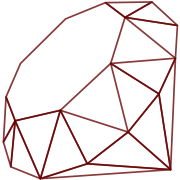There are two very different ways to create local variables in Ruby. You are probably familiar with the classical way:
a, b = "$", "€"
a # => "$"
b # => "€"
It is simple to understand and looks good. But Ruby would not be Ruby, if there weren't for more obscure ways to assign variables: You could rewrite the previous example to create local variables in a more subtle way:
%r<(?'a'.)(?'b'.)>=~"$" "€"
a # => "$"
b # => "€"
Implicit Local Variables Through Regex Matching
Without the fancy obfuscations, the example above would look like this:
/(?<a>.)(?<b>.)/ =~ "$€"
a # => "$"
b # => "€"
The regex matching operator =~ will create new local variables, when used together with named captures. However, this is not recommended, because obviously, it violates PrOWCoFoHuNoMa (Principle of writing code for humans, not machines).
By the way, this will not work, if you swap operands:
"$€" =~ /(?<a>.)(?<b>.)/
a # NameError: ...
One More Option (Almost!)
In actuality, there is also a third way to set local variables: binding's local_variable_set, but it does not really count, since you cannot introduce new variables this way:
a = nil
binding.local_variable_set :a, "$"
binding.local_variable_set :b, "€"
a # => "$"
b # NameError: ...
Ruby 3.0 Update: Right Hand Assignment
Whoa!
%w[$ €] => [a, b]
a # => "$"
b # => "€"
Read more in Episode 68: Assignments In-Style
Resources
More Idiosyncratic Ruby
- Please Comment on GitHub
- Next Article: 210 Ways to Rome
- Previous Article: Slicing Rubies