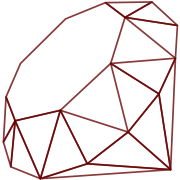There is a command-line switch to enable command-line switches:
-s
Enables some switch parsing for switches after script name but before
any file name arguments (or before a --). Any switches found there
are removed from ARGV and set the corresponding variable in the script.
In this context "corresponding variable" means global variable. Let's see this in action (the -e option is for executing the Ruby code that follows in a string):
$ ruby -se 'p $option'
# nil
$ ruby -se 'p $option' -- -option
# true
Switching Files
You can add command-line options to the Ruby shebang line, which makes using the switch feature from the command-line more readable. Create a Ruby file (switch.rb) and add:
#!ruby -s
p $option
No you can call it like this:
$ ruby switch.rb -option
# true
Caveats!
You should be careful, not to trigger the wrong switches:
$ ruby switch.rb -LOAD_PATH
switch.rb: $LOAD_PATH is a read-only variable (NameError)
$ ruby switch.rb -0
switch.rb: no implicit conversion of true into String (TypeError)
$ ruby switch.rb -stdout
switch.rb: $stdout must have write method, TrueClass given (TypeError)
$ ruby switch.rb -SAFE
switch.rb: no implicit conversion of true into Integer (TypeError)
Resources
man ruby
More Idiosyncratic Ruby
- Please Comment on GitHub
- Next Article: Self Improvement
- Previous Article: Run Ruby, Run!