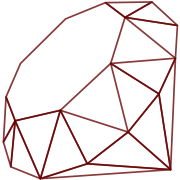Ruby has some ways to turn on debug mode, which library authors can use to print out extra information for interested users. But unfortunately, there are multiple debug modes in Ruby. When to use which one?
Consider you have this code:
def production_method
puts "I am doing the right thing part 1"
# @a is really intereting here
puts "I am doing the right thing part 2"
end
We could query the global $DEBUG variable, which can be toggled when starting the Ruby interpreter:
def production_method
puts "I am doing the right thing part 1"
$stderr.puts "@a is now: #{@a}" if $DEBUG
puts "I am doing the right thing part 2"
end
But is this the best way? It also could have been:
$stderr.puts "@a is now: #{@a}" if $VERBOSE
Or:
$stderr.puts "@a is now: #{@a}" if Library.debug_mode?
And what about:
warn "@a is now: #{@a}"
Ruby is a little idiosyncratic here. There is no standard way to signalize "I want to have more information". Ruby has two global debug modes: debug mode and verbosity mode and both behave differently. Within Ruby, the current debug mode state can be queried from two global variables:
Global Debug State
This table shows the different modes both of them can have:
| Variable | Value | CLI-Variable Mirrors¹ | Meaning |
|---|---|---|---|
$DEBUG |
true |
$-d == true |
Debug mode active |
$DEBUG |
false² |
$-d == false |
Debug mode inactive |
$VERBOSE |
true |
$-v == true$-w == true$-W == 2 |
Verbosity mode active |
$VERBOSE |
false² |
$-v == false$-w == false$-W == 1 |
Medium verbosity mode |
$VERBOSE |
nil |
$-v == nil$-w == nil$-W == 0 |
Silent verbosity mode |
¹ Will be set automatically
² Default
Note that the Verbosity mode is different for $VERBOSE == false and $VERBOSE == nil.
Another side note: While it is possible to change $DEBUG to an arbitrary value, this is not true for $VERBOSE - If you assign it a trueish value, it will just be set to true.
What follows is a list of command line options that have an effects on the debug modes:
Command Line Options for Debug Modes
| Option | Alias | Effects |
|---|---|---|
-W2 |
-W, -w |
Sets $VERBOSE to true |
-W1 |
Nothing ($VERBOSE remains false) |
|
-W0 |
Sets $VERBOSE to nil |
|
--verbose |
Sets $VERBOSE to trueAlso quits Ruby if no arguments given |
|
-v |
Sets $VERBOSE to trueAlso Prints Ruby version Also quits Ruby if no arguments given |
|
--debug |
-d |
Sets $DEBUG to trueSets $VERBOSE to true |
A funny thing to note is that -v is a shortcut for --version as well as it is one for --verbose.
Effect of Debug Modes on Interpreter
Verbosity
$VERBOSE |
Effect |
|---|---|
true or false (but not nil) |
Kernel#warn will output to STDERR |
true |
Interpreter level 1 warnings will be printed, for example, duplicated hash keys |
true |
Interpreter level 2 warnings will be printed, for example, method redefinition |
Debug Mode
$DEBUG |
Effect |
|---|---|
true |
Extended exception reporting will be turned on. See this blog post for an example. It will also turn on Thread.abort_on_exception |
Best Practice
Use neither $VERBOSE, nor $DEBUG, but use custom logging, for example standard library's logger or some other logging gem. It is easier to understand than relying on the global debug modes.
Use $VERBOSE = true if you are interested in level 2 interpreter warnings.
Use $DEBUG = true if you want to turn on extended exception reporting or enable Thread.abort_on_exception.
Further Reading
More Idiosyncratic Ruby
- Please Comment on GitHub
- Next Article: What the Pack?
- Previous Article: Ruby String Magic