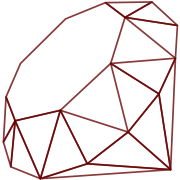a A b B c C d D e E F g G h H l L m m0 M n N p P q Q s S u U v V w x X Z @ ! * < > _
Ruby comes equipped with a powerful option for low level string manipulation: String#unpack and its counter part Array#pack. Today's episode takes a closer look.
The general way how String#unpack is used is this:
"a string".unpack("pack template with directives")
# => [...]
The string contains some data in a specific format, which you "unpack" using a format specification. The format specification is defined in the pack template. The result is an array that contains the same data (or parts of it), but in a different representation. Take a look at this very simple example, which converts a four-letter ASCII string into its integer based byte representation:
"Ruby".unpack("C C C C")
# => [82, 117, 98, 121]
Array#pack works the other way around, so if you have the integer byte representation, it will convert it to real bytes in a string:
[82, 117, 98, 121].pack("C C C C")
# => "Ruby"
Pack Template Format
The format of the pack template ("C C C C" in the example above) might be unfamiliar, but it is not too complicated. It is a series of letters that describe how to interpret the next bytes in the string you are operating on. A letter is called "directive". Each directive has a different meaning, see below for a complete list of available directives. C essentially means: One integer byte value.
A directive can be followed by a number, how often it should be applied. So you could rewrite the above code to:
"Ruby".unpack("C4")
# => [82, 117, 98, 121]
You don't need to read the complete string:
"Ruby".unpack("C2")
# => [82, 117]
Instead of using a number, it is possible to use *, which denotes that the directive should be applied as often as possible:
"Ruby".unpack("C*")
# => [82, 117, 98, 121]
Every character that is not a directive, a digit or * will be ignored. This is useful to make a pack template more readable, by separating directives with spaces.
What follows is a list of all directives and how to use them.
Integer Directives
These will all unpack the bytes of a string to an array of integers. One of these integers represents one or more bytes. You have different modes that differ in the number of bytes each integer represents:
| Directive | Size |
|---|---|
C |
char |
I! or I_ |
int |
S! or S_ |
short |
L! or L_ |
long |
Q! or Q_ |
long long |
J! or J_ |
pointer width |
Except for char (which is always one byte), it depends on your operating system, how many bytes each of this modes actually reads. So if your operating system defines short as 2 bytes, you will get an array that represents every group of two bytes as an integer value:
"\x01\x00\x02\x00".unpack("S!*") #=> [1, 2]
Or the other way around:
[1, 2].pack("S!*") # => "\x01\x00\x02\x00"
If you do not want to depend on what byte sizes you operating system defines, you can omit the ! and it will use a fixed byte size (the exceptions being int and pointer width, which will always use their native size).
C | An Unsigned Integer per Byte
Range: 0 to 255
"Idiosyncrätic".unpack("C*")
# => [73, 100, 105, 111, 115, 121, 110, 99, 114, 195, 164, 116, 105, 99]
[73, 100, 105, 111, 115, 121, 110, 99, 114, 195, 164, 116, 105, 99].pack("C*")
# => "Idiosyncr\xC3\xA4tic"
Note that Array#pack will not set the string's encoding for you, because it has no way to know.
c | A Signed Integer per Byte
Range: -128 to 127
"Idiosyncrätic".unpack("c*")
# => [73, 100, 105, 111, 115, 121, 110, 99, 114, -61, -92, 116, 105, 99]
[73, 100, 105, 111, 115, 121, 110, 99, 114, -61, -92, 116, 105, 99].pack('c*')
# => "Idiosyncr\xC3\xA4tic"
S | An Unsigned Integer per 2 Bytes
Range: 0 to 65535
"Idiosyncrätic".unpack("S*")
# => [25673, 28521, 31091, 25454, 50034, 29860, 25449]
[25673, 28521, 31091, 25454, 50034, 29860, 25449].pack("S*")
# => "Idiosyncr\xC3\xA4tic"
s | A Signed Integer per 2 Bytes
Range: -32768 to 32767
"Idiosyncrätic".unpack("s*")
# => [25673, 28521, 31091, 25454, -15502, 29860, 25449]
[25673, 28521, 31091, 25454, -15502, 29860, 25449].pack("s*")
# => "Idiosyncr\xC3\xA4tic"
L | An Unsigned Integer per 4 Bytes
Range: 0 to 4294967296
"Idiosyncrätic".unpack("L*")
# => [1869177929, 1668184435, 1956954994]
[1869177929, 1668184435, 1956954994].pack("L*")
# => "Idiosyncr\xC3\xA4t"
Note: The byte size in this example is 14, which is not dividable by 4, so it will ignore the last 2 bytes. If you need them, you could use a different template like: "L* C*"
l | A Signed Integer per 4 Bytes
Range: -2147483648 to 2147483647
"Idiosyncrätic".unpack("l*")
# => [1869177929, 1668184435, 1956954994]
[1869177929, 1668184435, 1956954994].pack("l*")
# => "Idiosyncr\xC3\xA4t"
Q | An Unsigned Integer per 8 Bytes
Range: 0 to 18446744073709551616
"Idiosyncrätic".unpack("Q*")
# => [7164797593890415689]
[7164797593890415689].pack("Q*")
# => "Idiosync"
q | A Signed Integer per 8 Bytes
Range: -9223372036854775808 to 9223372036854775807
"Idiosyncrätic".unpack("q*")
# => [7164797593890415689]
[7164797593890415689].pack("q*")
# => "Idiosync"
A Note on Byte Order (Big-Endian vs. Little-Endian)
All the previous examples used the native byte order, which means, that the operating system defines, if the more significant bytes come first (little-endian) or last (big-endian). You will find more information about "endianness" on wikipedia.
If you don't want to rely on your operating system to define byte order, you can add > for big-endianness or < for little-endianness to your template's directives:
"\x01\x00\x02\x00".unpack("S<*") #=> [1, 2]
"\x01\x00\x02\x00".unpack("S>*") #=> [256, 512]
Integer Shortcut Directives
n | An Unsigned Integer per 2 Bytes, Big-Endian (Similar to S>)
Range: 0 to 65535
"Idiosyncrätic".unpack("n*")
# => [18788, 26991, 29561, 28259, 29379, 42100, 26979]
[18788, 26991, 29561, 28259, 29379, 42100, 26979].pack("n*")
# => "Idiosyncr\xC3\xA4tic"
N | An Unsigned Integer per 4 Bytes, Big-Endian (Similar to L>)
Range: 0 to 4294967296
"Idiosyncrätic".unpack("N*")
# => [1231317359, 1937337955, 1925424244]
[1231317359, 1937337955, 1925424244].pack("N*")
# => "Idiosyncr\xC3\xA4t"
v | An Unsigned Integer per 2 Bytes, Little-Endian (Similar to S<)
Range: 0 to 65535
"Idiosyncrätic".unpack("v*")
# => [25673, 28521, 31091, 25454, 50034, 29860, 25449]
[25673, 28521, 31091, 25454, 50034, 29860, 25449].pack("v*")
# => "Idiosyncr\xC3\xA4tic"
V | An Unsigned Integer per 4 Bytes, Little-Endian (Similar to L<)
Range: 0 to 4294967296
"Idiosyncrätic".unpack("V*")
# => [1869177929, 1668184435, 1956954994]
[1869177929, 1668184435, 1956954994].pack("V*")
# => "Idiosyncr\xC3\xA4t"
Integer Encoding Directives
U | UTF-8 Characters
This will convert the string to unicode code points.. Note that while it throws ArgumentError for invalid encodings, it will happily decode surrogates and too large codepoint values.
"ɔıʇɐɹɔuʎsoıpı".unpack("U*")
# => [596, 305, 647, 592, 633, 596, 117, 654, 115, 111, 305, 112, 305]
[596, 305, 647, 592, 633, 596, 117, 654, 115, 111, 305, 112, 305].pack("U*")
# => "ɔıʇɐɹɔuʎsoıpı"
w | BER Compression
See wikipedia on X.690 for an explanation.
"Idiosyncrätic".unpack("w*")
# => [73, 100, 105, 111, 115, 121, 110, 99, 114, 1102452, 105, 99]
[73, 100, 105, 111, 115, 121, 110, 99, 114, 1102452, 105, 99].pack("w*")
# => "Idiosyncr\xC3\xA4tic"
Float Directives
The following directives will interpret bytes as Floats.
D, d | A Float (Double Precision, Native-Endian)
[1.2, 3.4].pack("D*")
# => "333333\xF3?333333\v@"
"333333\xF3?333333\v@".unpack("D*")
#=> [1.2, 3.4]
F | A Float (Single Precision, Native-Endian)
[1.2, 3.4].pack("F*")
# => "\x9A\x99\x99?\x9A\x99Y@"
"\x9A\x99\x99?\x9A\x99Y@".unpack("F*")
# => [1.2000000476837158, 3.4000000953674316]
E | A Float (Double Precision, Little-Endian)
[1.2, 3.4].pack("E*")
# => "333333\xF3?333333\v@"
"333333\xF3?333333\v@".unpack("E*")
#=> [1.2, 3.4]
e | A Float (Single Precision, Little-Endian)
[1.2, 3.4].pack("e*")
# => "\x9A\x99\x99?\x9A\x99Y@"
"\x9A\x99\x99?\x9A\x99Y@".unpack("e*")
# => [1.2000000476837158, 3.4000000953674316]
G | A Float (Double Precision, Big-Endian)
[1.2, 3.4].pack("G*")
# => "?\xF3333333@\v333333"
"?\xF3333333@\v333333".unpack("G*")
#=> [1.2, 3.4]
g | A Float (Single Precision, Big-Endian)
[1.2, 3.4].pack("g*")
# => "?\x99\x99\x9A@Y\x99\x9A"
"\x9A\x99\x99?\x9A\x99Y@".unpack("g*")
# => [1.2000000476837158, 3.4000000953674316]
String Directives
String directives are more confusing in the regard that input and output of a pack or unpack operation are both strings, one of them being wrapped as a single argument in an array. The rule to remember here is that the string representation is something encoded (which might be saved or sent over the wire), while the string-in-an-array format represents the data in a readable format.
a | Arbitrary String
"Idiosyncrätic".unpack("a20")
# => ["Idiosyncr\xC3\xA4tic"]
Fills with null bytes when packing:
["Idiosyncrätic"].pack("a20")
# => "Idiosyncr\xC3\xA4tic\x00\x00\x00\x00\x00\x00"
A | Arbitrary String (Clean Null Bytes)
Like a, but removes trailing spaces and null bytes when unpacking:
"Idiosyncrätic \0 ".unpack("A20")
# => ["Idiosyncr\xC3\xA4tic"]
Like a, but replaces null bytes with spaces when packing:
["Idiosyncrätic"].pack("A20")
# => "Idiosyncr\xC3\xA4tic "
Z | Null-Terminated String
Like a, but unpacking will not read further than null bytes:
"Idiosyncrätic\0R".unpack("Z20")
# => ["Idiosyncr\xC3\xA4tic"]
Like a, but packing will add a null byte to the end, if used with *:
["Idiosyncrätic"].pack("Z*")
# => "Idiosyncr\xC3\xA4tic\x00"
String Base Conversion Directives
B | Bit String (Big-Endian)
"abc".unpack("B*")
# => ["011000010110001001100011"]
["011000010110001001100011"].pack("B*")
# => "abc"
b | Bit String (Little-Endian)
"abc".unpack("b*")
# => ["100001100100011011000110"]
["100001100100011011000110"].pack("b*")
# => "abc"
H | Hex String (Big-Endian)
"xyz".unpack("H*")
# => ["78797a"]
["78797a"].pack("H*")
# => "xyz"
h | Hex String (Little-Endian)
"xyz".unpack("h*")
# => ["8797a7"]
["8797a7"].pack("h*")
# => "xyz"
String Encoding Directives
Pack supports a few encoding conversion directives. Note that they are idiosyncratic, since they don't take a count option.
u | UU-Encoding
["Idiosyncrätic"].pack("u")
# => ".261I;W-Y;F-RPZ1T:6,`\n"
".261I;W-Y;F-RPZ1T:6,`\n".unpack("u")
# => ["Idiosyncr\xC3\xA4tic"]
M | Quoted-Printable / MIME Encoding (RFC2045)
["Idiosyncrätic"].pack("M")
# => "Idiosyncr=C3=A4tic=\n"
"Idiosyncr=C3=A4tic=\n".unpack("M")
# => ["Idiosyncr\xC3\xA4tic"]
m | Base64 Encoding (RFC 2045)
Base64. Ruby's standard library also contains a Base64 wrapper.
["Idiosyncrätic"].pack("m")
# => "SWRpb3N5bmNyw6R0aWM=\n"
"SWRpb3N5bmNyw6R0aWM=\n".unpack("m")
# => ["Idiosyncr\xC3\xA4tic"]
m0 | Base64 Encoding (RFC 4648)
Base64. This will not add a new-line at the end.
["Idiosyncrätic"].pack("m0")
# => "SWRpb3N5bmNyw6R0aWM="
"SWRpb3N5bmNyw6R0aWM=".unpack("m0")
# => ["Idiosyncr\xC3\xA4tic"]
Pointer Directives
Pointer inspection. If you want to understand how to use these, you should read pack's source.
P | Pointer to Fixed-Length String
["Idiosyncrätic"].pack('P*')
# => "\xC0\xDA\x04,.\x7F\x00\x00"
["Idiosyncrätic"].pack('P*').unpack("P*")
# => ["Idiosync"]
p | Pointer to Null-Terminated String
["Idiosyncrätic"].pack('p*')
# => "\xB8\xF8\x03\x1C.\x7F\x00\x00"
["Idiosyncrätic"].pack('p*').unpack("p*")
# => ["Idiosyncrätic"]
Positional Directives
You can jump around the current byte position while processing the data. This enables you to read data twice or ignore some data in the middle.
@ | Go to Position
"abc".unpack("H* @0B*")
#=> ["616263", "011000010110001001100011"]
["ffffff", "011000010110001001100011"].pack("H* @0B*")
# => "abc"
Note: There was a security issue with this feature where attackers would pass too large numbers to @. See the CVE-2018-8778 announcement for more info.
X | Move a Byte Back
"Idiosyncrä".unpack("C* X c*")
# => [73, 100, 105, 111, 115, 121, 110, 99, 114, 195, 164, -92]
[73, 100, 105, 111, 115, 121, 110, 99, 114, 195, 164, -92].pack("C* X c*")
# => "Idiosyncr\xC3\xA4"
x | Skip Byte (Fill with Null Byte when Packing)
"abc".unpack("C x C")
# => [97, 99]
[97, 99].pack("C x C")
# => "a\x00c"
New Features in Ruby 2.4
String#unpack1
When you unpack something, the resulting object will always be an array. Often, this array consists of only single element, which you are interested in (for example, this is the case for all String Encoding Directives). This is why the unpack1 has been introduced - It will return the first element directly:
"ℜ".unpack1("U")
# => 8476
buffer: Option for Array#pack
This keyword argument for Array#pack lets you use an existing (already allocated) string object as the result object¹²³:
require "fiddle"
# Initialize a string we will use later
a = "Idiosyncrätic Ruby"
Fiddle::Pointer[a]
# => #<Fiddle::Pointer:0x00000001e79af0 ptr=0x00000001c3b270
# size=18 free=0x00000000000000>
# Pack something, the normal way
b = [1,2,3,4].pack("C*")
# => "\x01\x02\x03\x04"
Fiddle::Pointer[b]
# => #<Fiddle::Pointer:0x00000001ef51a0 ptr=0x00000001fc7980
# size=4 free=0x00000000000000>
# Pack something, using an existing buffer
# It appends the result to the existing string object (same memory address)
c = [1,2,3,4].pack("C*", buffer: a)
# => "Idiosyncratic Ruby\u0001\u0002\u0003\u0004"
Fiddle::Pointer[c]
# => #<Fiddle::Pointer:0x00000001c314d0 ptr=0x00000001c3b270
# size=22 free=0x00000000000000>
a == c
# => true
¹ Only if the string's capacity is enough to fit the result
² You can manually create string buffers of a specific size with another new keyword option:String.new(..., capacity: ...)
³ See the RDoc for more info how the buffer argument is handled exactly
New Features in Ruby 3.2
offset: Option for String#unpack / String#unpack1
"Idiosyncrätic".unpack1("C*", offset: 1) #=> 100 ("d")
Resources
- Ruby's own packing documentation has much improved: Packed Data
- RDoc: String#unpack
- RDoc: Array#pack
- Source: pack.c
- unpack in Perl
Also See
More Idiosyncratic Ruby
- Please Comment on GitHub
- Next Article: Constant Shadows
- Previous Article: Ruby, Can You Speak Louder?